A Drip campaign is a way of nurturing leads through sharing information with the prospect. In Email marketing, Drip Autoresponder is very much popular and is used to send automated emails. You can now send push notifications in a similar fashion. They solve the problem of a new person who joins your website or signs-up. On signing up, you can welcome them with a welcome e-mail. You can now use web push notification to create a drip autoresponder. Create a welcome drip notification trigger campaign to onboard all your new customers and all users will have a consistent experience. Depending upon your business need, create multiple Drip Push Notification campaigns. It can also increase CTR for your push notification by 312%. Follow the best practices for the drip push notification campaign to increase CTR for push notification.
- Tech Product/Service – you can create a series of notifications to teach the customer about your product
- E-commerce – Create a series of notification for multiple segments of users
- Travel – You can create drip campaigns based on the user segment. For e.g. its summer season and the user are interested in a hotel. Create a series of drip notification showing the best places to visit in the summer and also the top hotels.
Drip notification is very powerful and you can get higher engagements with your subscribers.
Automatic Segment + Auto Responders = Personalized Push Notifications on Auto-Pilot
How to Use Drip Campaigns in Web Push Notifications?
Drip is known by many names and popular in the email marketing – automated emails, lifecycle emails, autoresponders, marketing automation or drip marketing campaigns are the several names that people use. We bring the idea to the Web Push Notification world. You can now schedule a series of website push notification after the users subscribe, at fixed intervals– example in 30 mins after subscription, and another one after 1 day.
With PushEngage, you can run drip push notification campaigns. Use it to nurture and nudge your customers slightly each time, and convert them into a customer over time. You can also personalize drip campaigns based on country and city dynamically.
PushEngage allows you to automatically segment your users based on where they subscribed or based on what they browse on your website. Based on different site actions, like watching a video, or downloading an e-book, you can send them a series of automated push notifications and implement drip web push notification campaigns. You can personalize drip campaigns using attributes like name, hobbies and more.
Using this you can decide on several different sets of Drip push campaigns for different subscriber segments. Even better you can manage the segments for the user dynamically. So if a user is moved out of a group, they would be unsubscribed for any subsequent messages in that Drip.
See the below example, where once a user subscribes we can Nurture them with various kinds of content, on different days.
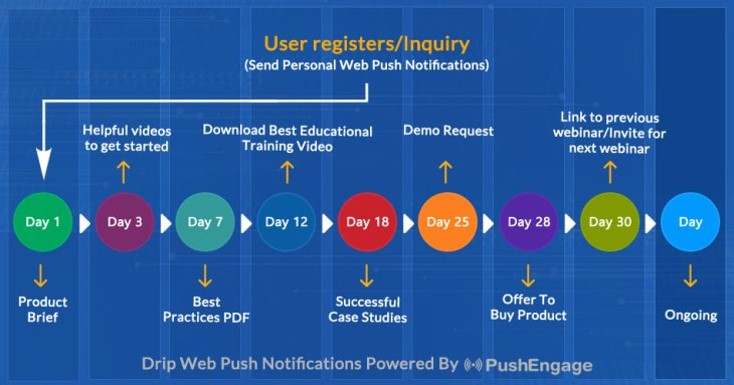
How to Configure a Drip Autoresponder Web Push Campaign in PushEngage
Drip campaigns or Drip Autoresponders are a new concept in Web Push Notifications. We will try to make the task easier and describe specific steps to run these in PushEngage.
You can enable a Web Push Notification Autoresponder campaign and send it to all subscribed users or to a list/segment of users in PushEngage. To segment your users into specific lists, this can happen on specific pages, or when the user specifically subscribes to a curriculum of notifications – like – 7 days of Blogging Tips.
How To Create a Drip Autoresponder Web Push Notification Campaign in 5 Minutes
If we have defined subscriber segments either through Automatic Segmentation or using Javascript code, we can define a specific Drip Autoresponder campaign for that segment. See the Section Below on how to do the same, if you already don’t have segments.
While segments are not mandatory, we recommend them for personalization.
Drip Autoresponder Campaign Idea 1: For all subscribers who are automatically added to the Videos segment will be automatically sent a link to a new video based on the GATE curriculum and we will eventually by sending 1 video a day, cover all the videos in 30 days.
How to implement Drip Campaign using PushEngage:
- Create Drip Autoresponder – Go to Drip Autoresponder, under Automation.
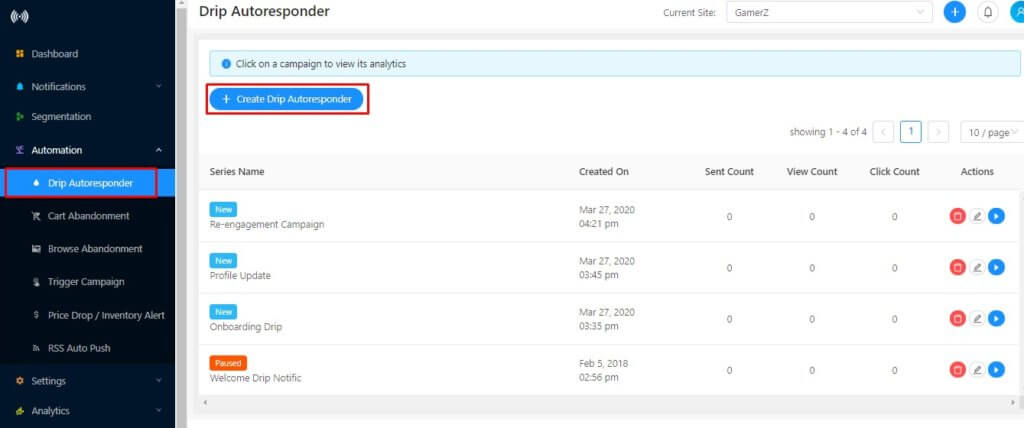
- Create Auto-Responder Series – Now Create the Auto Responder Series and we configure the UTM variables for tracking
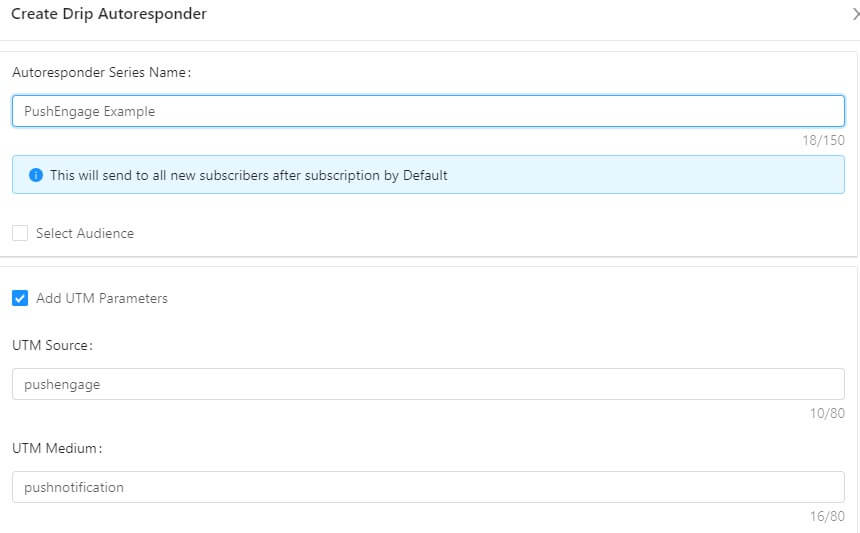
- Set The Delay – Now Create series of Notifications to be sent after 10 mins and after 1 day as an example
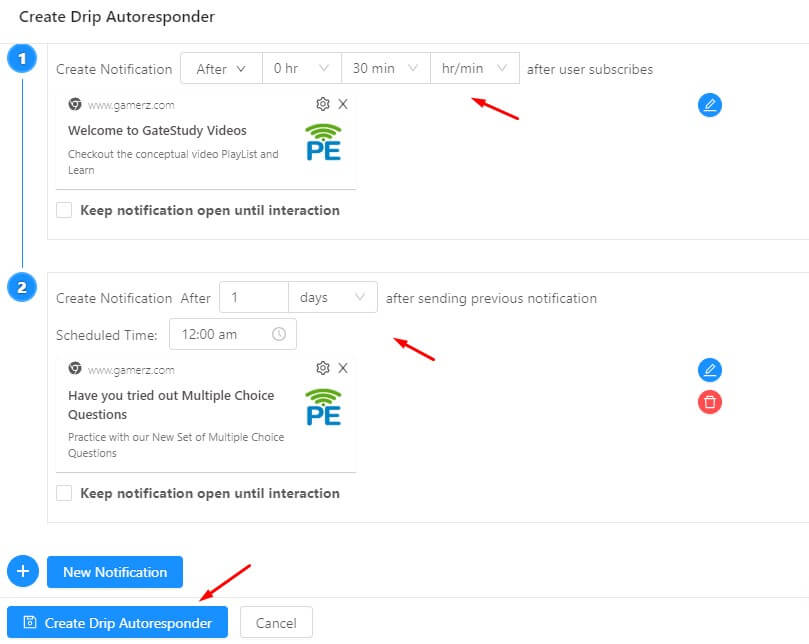
Measuring the Result of Drip Campaigns
Once you have completed these Drip Campaigns, you would be interested in seeing how each of the stages of notification is performing. For that Visit Autoresponder Analytics and Click on the Just Created Drip Campaign
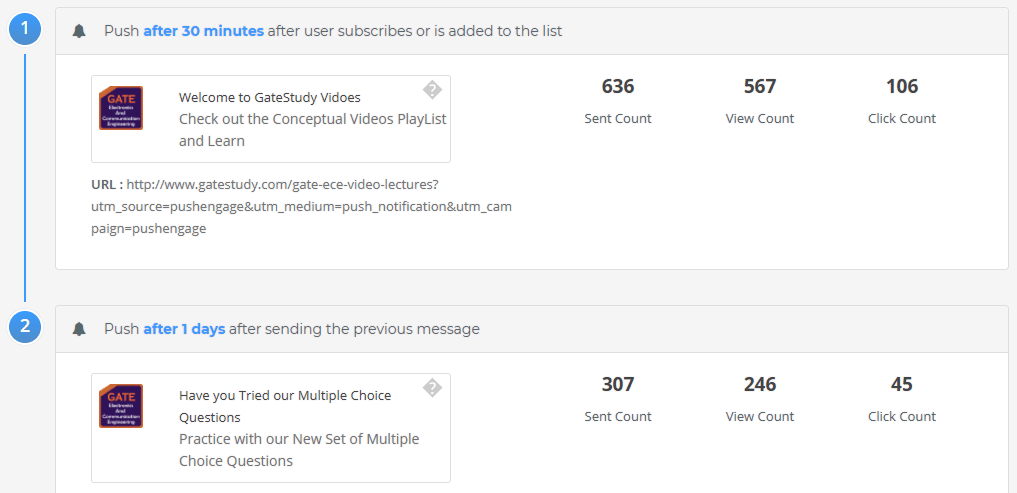
To see details of each stage, please click on the Drip Campaign name and you will see detailed analytics. You drip autoresponder is all set now. That is it, sit back and watch traffic increase and visitors engage and come back to your site with the Drip campaigns.
Drip Autoresponder Campaign Idea 2: Another use case for the Drip Autoresponder campaign would be to bring back the cold subscribers. If you have customers who have not made any purchase for the last couple of months, you can create a separate Drip Push Notification campaign to bring them back and make a purchase. You can either offer some exclusive offers or any other strategy to entice them to convert.
How To Segment Your Users or Automatically Segment Them
You can have a separate landing page or a segment a subscriber on action on your site, or on subscribing from a specific page.
Method 1 – Automatic Segmentation
In our earlier example for automatic segmentation for GateStudy.com, we had automatic segmentation enabled, and the subscribers who landed on
- http://www.gatestudy.com/multiple-choice-questions and subscribed => Were moved to Segment MCQ
- http://www.gatestudy.com/gate-ece-video-lectures and subscribed => Were Moved to Segment Videos
Here are the steps to follow –
- Manage Segments
Go to Segmentation. Click on Create New Segments
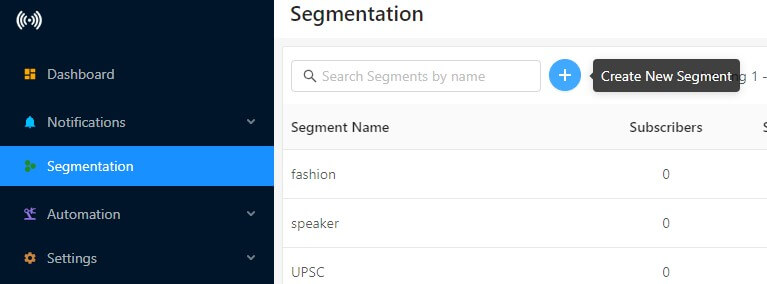
- New Segment
Create Segment Name MCQ.
- Select Include Pattern
We define the rule as URL at the time of subscription contains multiple-choice-questions.
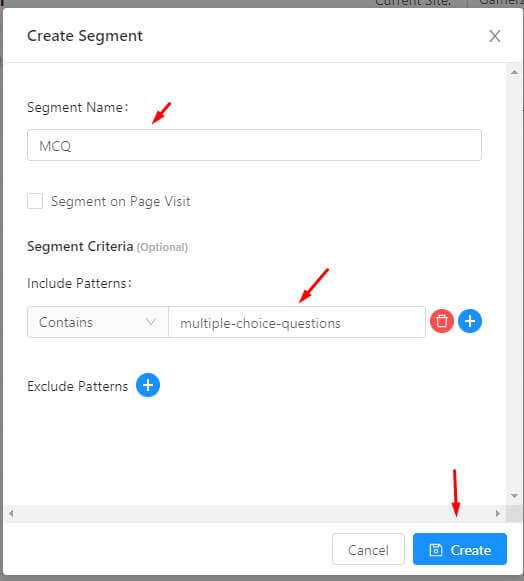
- Test the Rule
Check if this Rule is working fine, and take an example URL where the customer subscribes
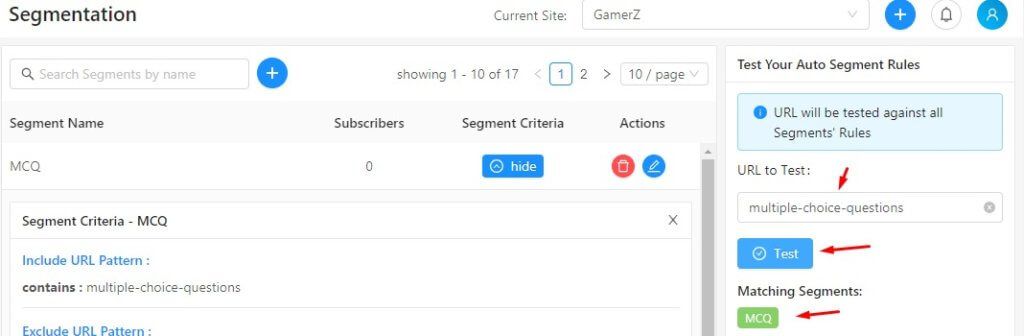
- Segment Analytics
After a few days, you will see the live data of how many subscribers are in each segment
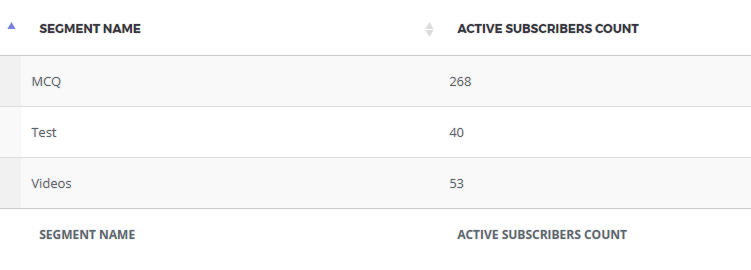
Method 2 – Using Custom Javascript based on Site Actions
To use this method of segmentation, just add the following line of code where you want to add the customer to a segment. This can be when the visitor browses the page, or on some condition, watching a video, or clicking a video.
<script> _pe.addSubscriberToSegment('segmentname'); </script>
Bonus Tip: If you want to remove a customer from a segment, use the below call. Using a combination of adding a customer to a segment and removing it, you can manage the customer context accurately, and thus can personalize notifications.
<script> _pe.removeSubscriberFromSegment('segmentname'); </script>
For more details check our Web Push Notifications API.
Drip Automation is available from the Premium plan. There is no separate pricing for only Drip Autoresponder. You can get Drip Autoresponder as a part of the automation package. Ask our team to get more details on this. Go ahead and register and try it out. For more questions email us at care@pushengage.com or you can check out the support for further queries.
Jenna – Drip campaign nurtures and slowly nudges the client to take action. This can then help you increase the conversion rate on your potential leads/consumers who visit your site.
Hope this helps.
Regards
Ravi
What are the various advantages and disadvantages of a drip campaign? How can they be beneficial for the company? Also is the Drip marketing feature of Aritic Pin Point a good investment?