Do you want to set Price Drop Alert on the Shopify site? We will guide how to set price drop alerts on the Shopify site using push notifications. It’s very simple and effective.
What is a Price Drop Alert?
Before we dive deep into set up, we need to understand what exactly is price drop alert. In simple terms, a price drop alert means, alerting the user whenever the price of their chosen product falls below the current price. So what does it mean? Let’s see the below example for more clarity.
The customer is viewing a pair of shoes whose current price is $100. However, the customer wants to buy at a lower price. He sets an alert for a 10% drop. When the price drops by 10%, he will get an alert that the price has dropped. This is what a price drop alert is.
Is Price Drop Alert Effective?
As per Baymerd’s report, one of the top reasons for cart abandonment is the price.
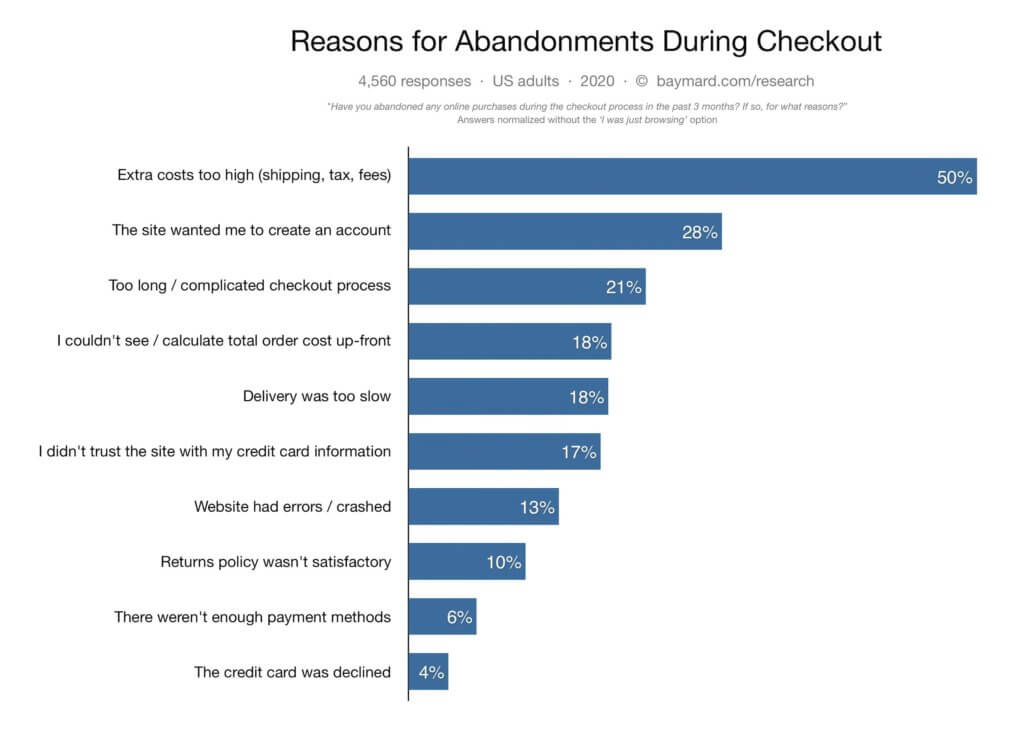
You can see 50% of people leave due to extra cost. The extra cost usually adds up to the final price. So, the customer is not willing to buy at that price. However, if the price drops, the chances of him buying the product are high.
One way to recover lost sales is through a cart abandonment campaign in Shopify. Another way is through a price drop alert. If you can update users instantly about the price drop, it can easily increase the conversion rate.
How To Set Price Drop Alert In Shopify (using push notification)
You can set up a price drop alert using Push Notification Shopify App. It allows you to create a price drop alert campaign very easily without much effort.
Let’s see how the price drop alert setup process in Shopify using Push Notification
Install the Push Notification App on Shopify store:
You can use PushEngage App to use push notifications on the Shopify store. From your Shopify dashboard, go to the app and search for PushEngage.
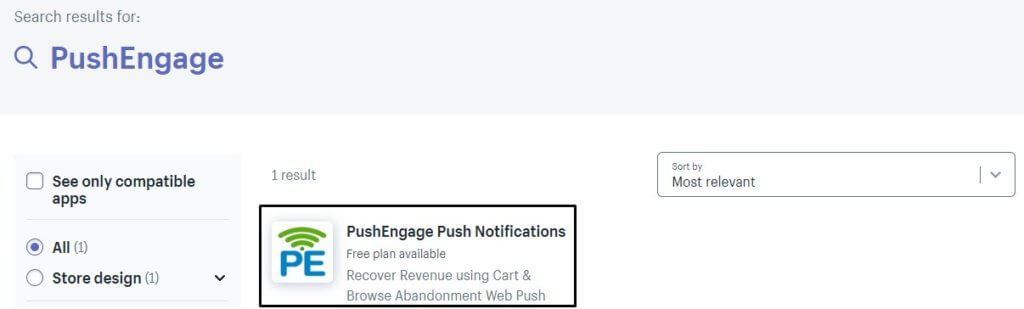
Click and install the PushEngage app.
To see it live, you can check the PushEngage app installation video.
Activate Price Drop Alert Campaign
In PushEngage, a price alert campaign is already created by default. Go to Automation->Price Drop/Inventory Alert. You will see the campaigns are in the paused state.
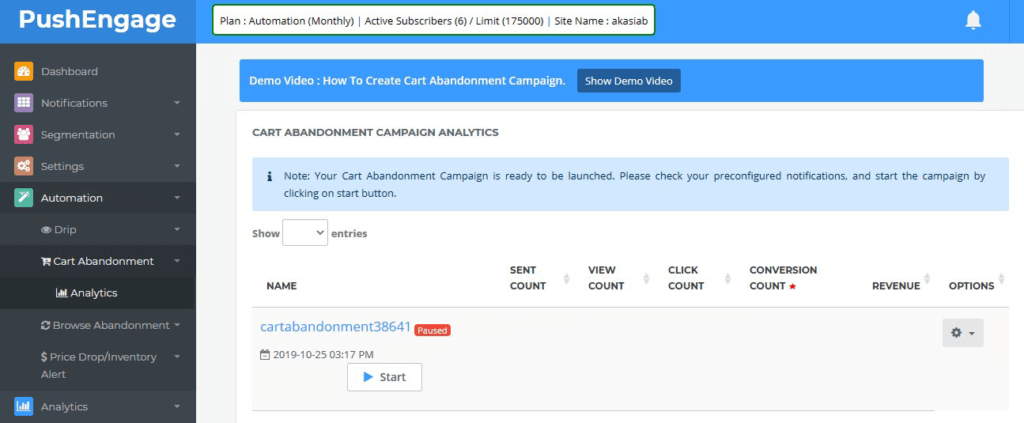
Click on Start to activate the campaign.
Price Drop Alert Settings
By default, all the settings are done on the campaign. However, you can make the changes as per your requirement. Click on the edit option.
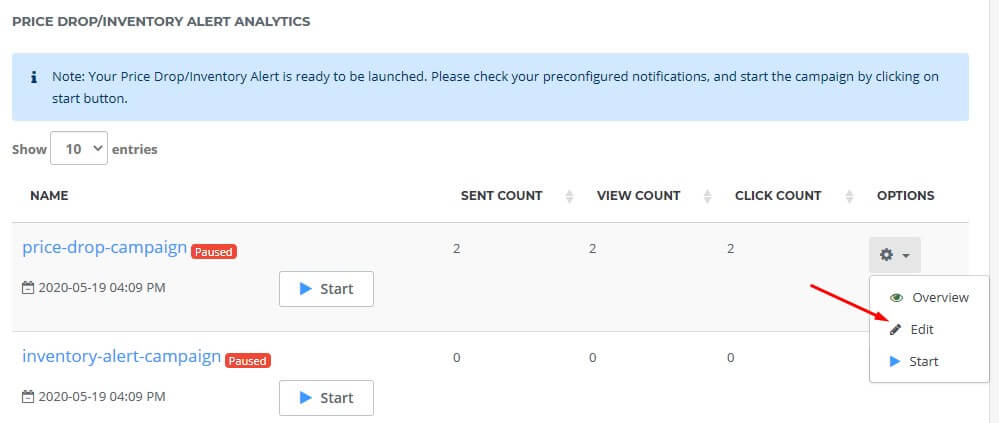
Let’s do the settings for Price Drop Alert
- Campaign Type: You have two options – Price Drop & Inventor. By default Price Drop will be selected.
- Send Notification If Price falls By: You need to define the % drop in price at which you want to trigger this campaign. E.g. let’s put 10% here. In this case, if the price drops by 10%, it will automatically send a notification when the price drops by 10%.
- Campaign Expiry: You have the option to put expiry on the campaign. Usually, before any sale event, you can activate the campaign with an expiry of 30 days. Price doesn’t change every month. It’s only during some sale event, the price changes.
- Daily Limit: Put the number of push notifications you want to send when the price drops.
- Weekly Limit: You can put a weekly limit of push notifications to send when the price drops.
- UTM Parameters: Set the UTM parameters to track the conversion on any other tracking tool.
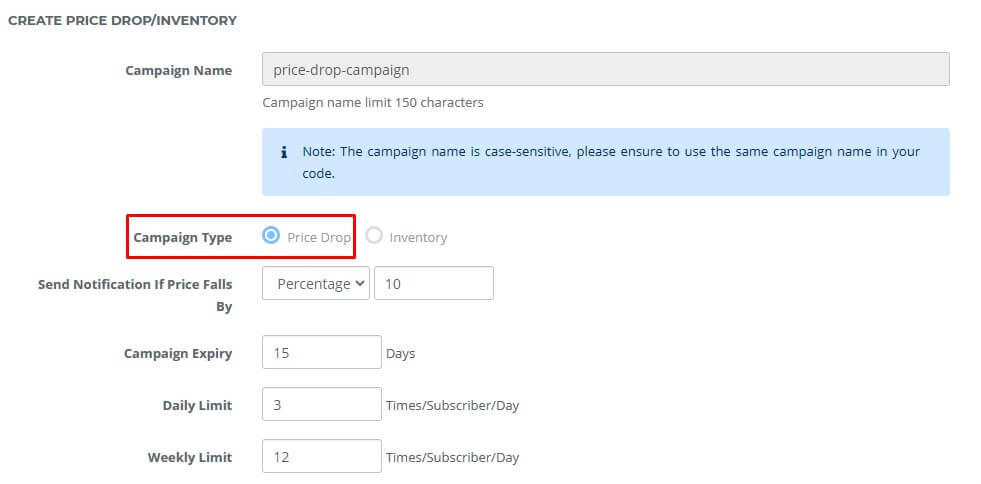
Price Drop Alert Push Notification In Shopify
- Delay: In the price drop alert campaign, you do not want to delay the 1st push notification. The moment price drops, alert the subscriber. For consecutive notification, you can put a delay of 30 minutes, 4 hours or 1 day.
- Notifications Title: Price is an important driving factor for making purchase decisions. Make sure that the title showcases the value. Few ideas for notification title for price drop are:
Alert – Price Drop
Price At Your Range
Don’t Miss This Price
Last Chance – Lowest Price
- Notification Description: Crate a brief copy of the price drop message over here. Make sure that your message is clear and crisp. Check out few examples below:
Price drop by 10%. Buy now before it rises again.
Price drop only for 2 hours. Get it now at 10% discount.
Price target hit. Claim your 10% discount now
You do not need put URL for the notification. It will be automatically filled. Don’t delete “{“. It will be auto-filled.
“{{title}}” – Product title
“{{alert_price}}” – Current Price
“{{link}}” – URL of the product
“{{image_link}}” – Link of the product.
You can keep the above link or remove it. However, don’t remove the product link and image link.
Once you have set up your notification, you are all set to go live. Just click on “Save and Launch”. This finishes the complete setup of price drop alert in Shopify using Push Notification. Now you know about price drop alert campaigns. If you haven’t implemented yet, do it now. Set price drop alert in Shopify using Push Notification.