Do you want to reduce cart abandonment in the Shopify store? We will show how to reduce cart abandonment in the Shopify store using push notifications.
Shopify offers an easy platform to create a website. You can create an eCommerce website in no time. However, one common thing that you will experience on your Shopify site is cart abandonment. It is one of the big reasons for a lost sale. As per statistics, the average cart abandonment rate is around 76%. Image the amount of revenue you are losing due to cart abandonment.
The good news is that you can easily reduce cart abandonment in the Shopify store using push notifications. Cart abandonment users are the strongest lead for conversions. They already liked your product, but due to some reasons, they didn’t convert. The best way to recover lost sales is to re-engage them.
How do you stop a cart from abandonment?
To be honest, you cannot stop cart abandonment. There are multiple reasons for cart abandonment. User may abandon cart due to
- Product price
- Shipping charges
- Mode of payment
- Trust factor
There could be many reasons. However, you can minimize the loss due to cart abandonment on your Shopify store. Using a cart abandonment campaign, you can re-engage users and convert them to customers. SuperJeweler, one of the top eCommerce sites, got an 8% conversion rate using cart abandonment.
How To Reduce Cart Abandonment In Shopify Using Push Notification
You can use the PushEngage push notification Shopify app to create a cart abandonment campaign. It’s super easy to use and you can get going in no time.
Let’s see how you can implement cart abandonment campaign in Shopify site:
Install PushEngage App on your Shopify Store:
Log in to your Shopify dashboard and search for the PushEngage app.
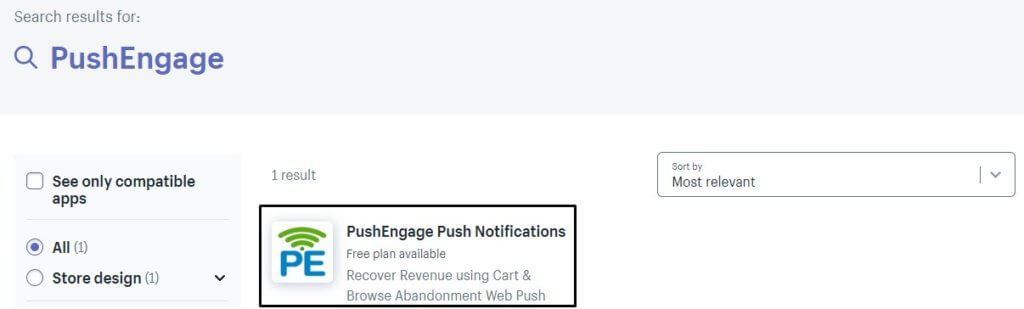
Click and install the App.
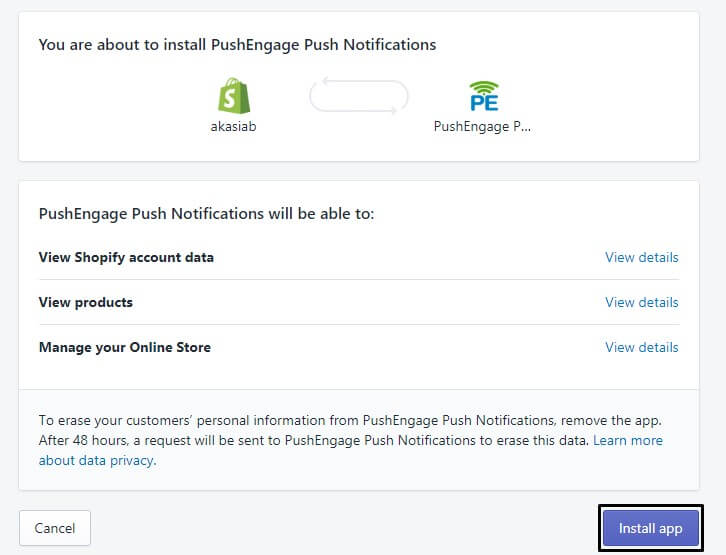
You can check the general settings video of the PushEngage app on Shopify store.
Once PushEngage is installed on your Shopify store, open your website to see if the installation was successful.
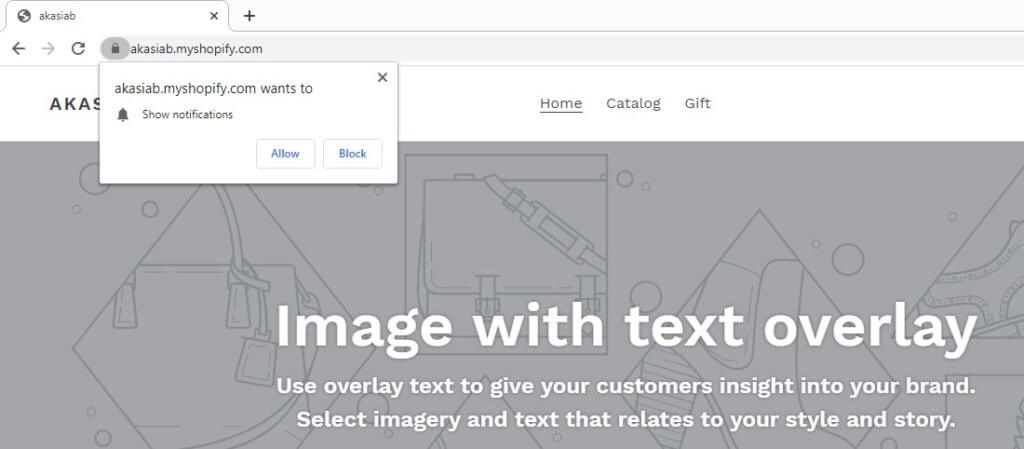
Activate the Cart Abandonment Campaign
On the PushEngage dashboard, go to Automation–>Cart Abandonment Analytics.
You will the Cart Abandonment Campaign is in the paused state. Just click “Start” to activate the campaign.
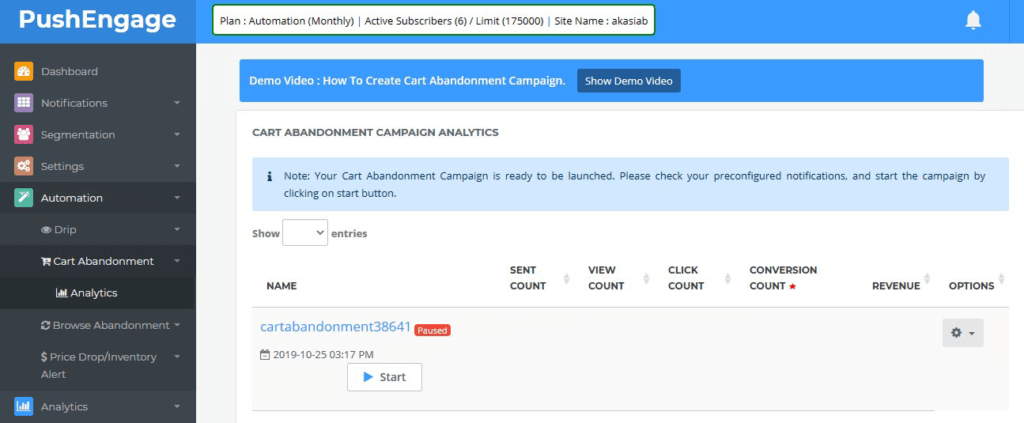
Cart Abandonment Campaign Settings
Next thing is to do the proper setting of the campaign.
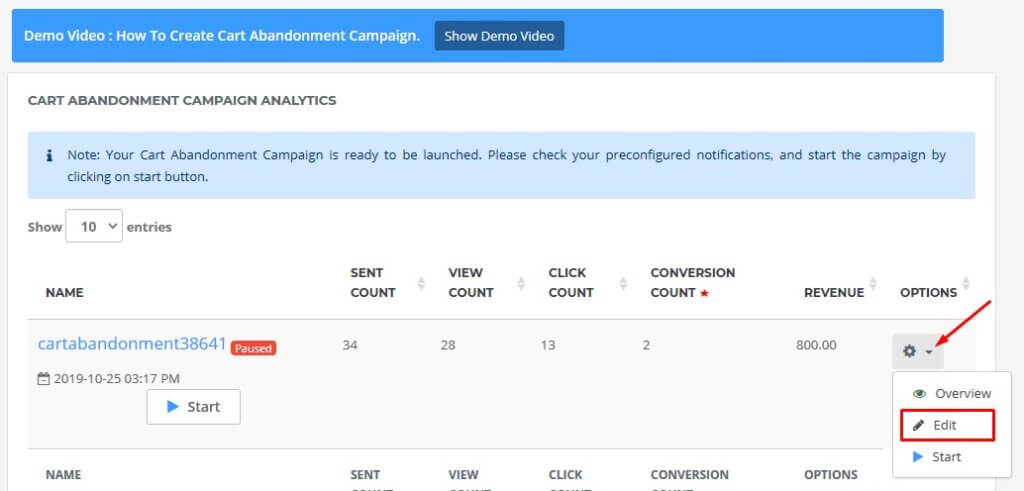
Click on edit to do the cart abandonment settings.
- Trigger Daily Limit: It defines the number of times you want to send notifications to the cart abandonment users daily. Make sure it is higher than the number of notifications you create for cart abandonment.
- Trigger Weekly Limit: It is the maximum number of notifications you want to send to cart abandonment users every week.
- UTM Parameters: By default, UTM parameters will be set. You can also update the UTM parameters to track conversions from the cart abandonment campaign.
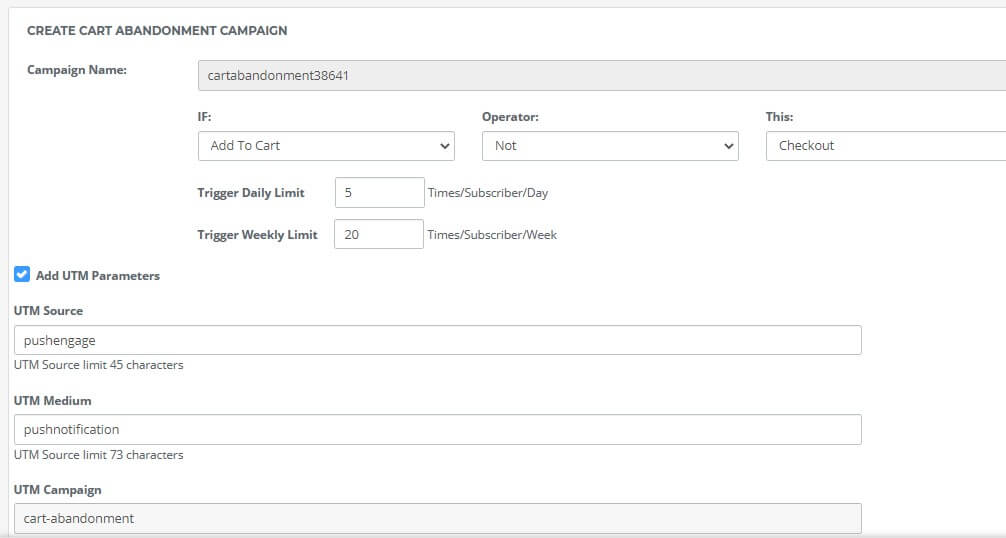
Cart Abandonment Push Notification Settings
Before creating any notification, you need to set up the settings. The important settings when creating notifications are:
- Notification delay: You need to define delay for the notification. Delay can be in minutes, hours, or days. E.g. you put a delay of 30 minutes. It means that the notification will go 30 minutes after the user abandons the cart.
- Keep Notification Open Until Interaction: Always keep it on. This will make sure that the notification stays till the customer interacts with it. He may either close it or click it.
- Expiry: Always put expiry to all the cart abandonment notifications. In case the customer misses the notification, he will not be bombarded with all the old notifications on his browser.
Creating Cart Abandonment Push Notifications
By default, the notification will be there. However, you can create your own set of notifications.
Notification Title: Create crisp and clear notifications. It has a limit of 45 characters. So choose the right title. You can use power words to increase the click-through rate of your notifications. Check out the below sample titles for cart abandonment notification:
- Did you forget something?
- Your product is safe.
- Last piece only.
- Product is selling fast
Notification Message: Give more details about the notification. It has 73 characters limit. Use the message area to tell the benefit of buying now.
- We have kept your “item” safe.
- Use code “ABC” to get an extra 10% off. Valid for the next 2 hours only.
- The price will rise in the next 1 hour. Check out now at the older price.
You can also use the cart abandonment templates to create push notifications.
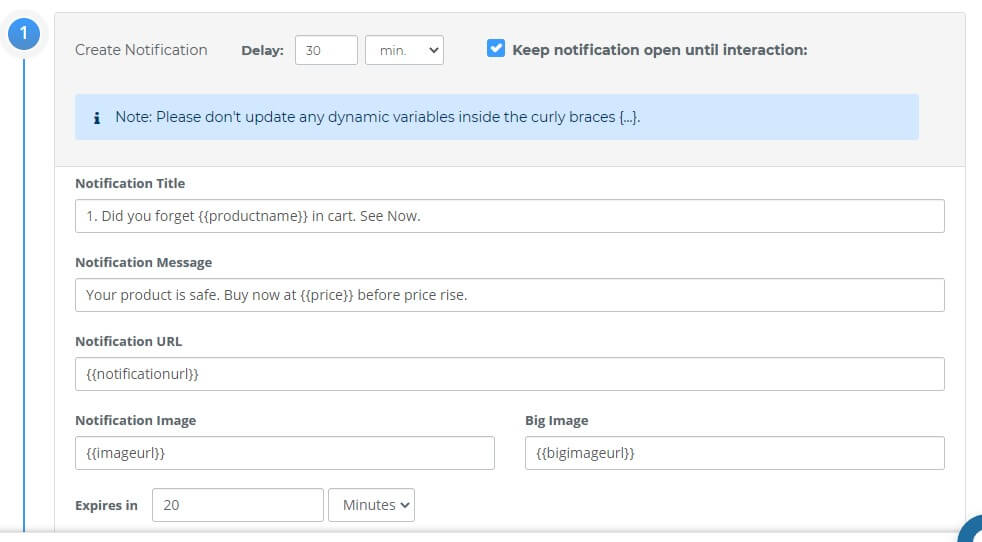
Once all changes are done, click on Save & Launch to activate the campaign. The campaign will start sending notifications to cart abandonment users.
You can also see the number of conversions on the cart abandonment analytics page.
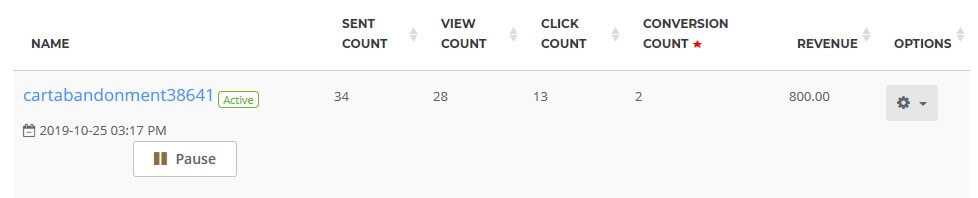
For a more detailed view of the campaign, click on the option, and select “overview”.
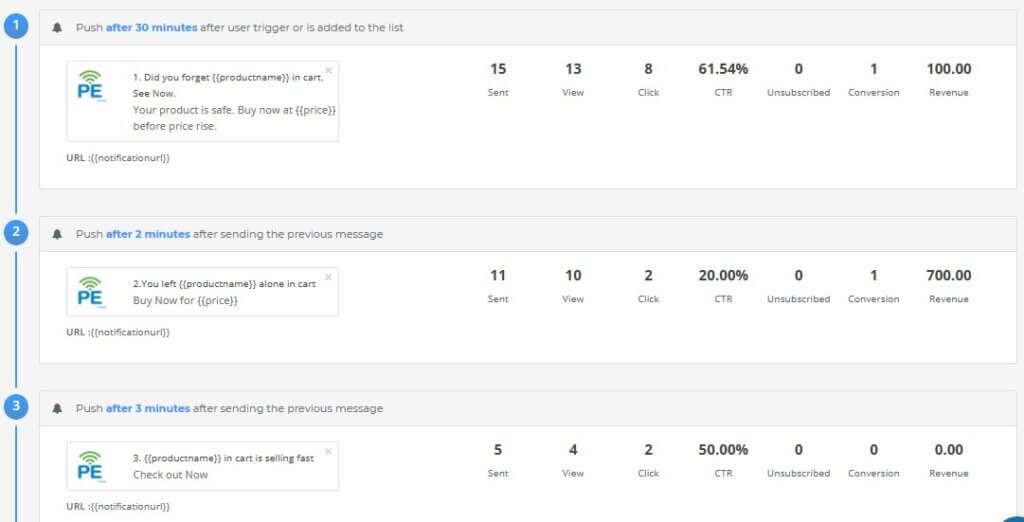
It will show the performance of each of the notifications in the cart abandonment campaign. You can optimize the notification based on the performance.
Create Cart Abandonment Campaign On Shopify Store Using Push Notification Now
This finishes the setting up of the cart abandonment campaign in Shopify. It is one of the most converting campaigns.
So, what are you waiting for? Get started with the Push Notification Shopify app today and build a cart abandonment campaign.
